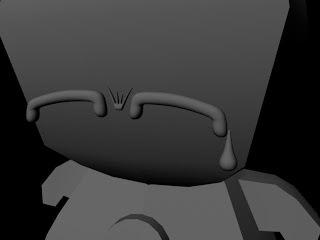Jus descovered a short promotional animation for th 'Do-it-yourself' vinyl toy Munny. This is pretty much exactly the type of thing I need to be aiming to match.......... very simple easy to follow story for even simpler character models which are animated in a nice cute way...........
I'm considering simplifying my animation abit now....... because I'm slowly running out of time, and from this example we can clearly see that a massive detailed environment and chain of events aren't essential make a short animation effective.............
Looking at this animation, I'm also thinking for next term I need to look at how to use shaders in Maya.................
Friday, 29 February 2008
Sunday, 24 February 2008
Mental Ray!!!!................
Whilst doing the lighting tests I was thinking, so far I always render in 'Production Quality' with Maya Software, and there must be ways of getting better render results....... thus I found out about Mental Ray. Before when tried this method of rendering, I ended up with bad looking render (due to not knowing about all the various settings that aafect the final outcome)...... so I always thought Mental Ray was a lower level method of rendering. I'v looked at some online tutorials and played around with it using the same test scene I quickly made for the lighting tests.... below are a few renders....................
These are some of the tutorials I was looking at.......................
Create a gear and render it realisticly with Mental Ray
How to model a screwdriver and render it with mental ray
Mental Ray Approximation Editor
I need to play around with the different settings with Mental Ray before I use it for my actual animations output. I might try to find and check out some more helpfull tutorials, like tutorial DVDs for Maya....... but seeing as I'm starting to run out of time I'll leave that for later and speed up with this work!!!!.............
Some sneak peeks of a few finished models rendered with Mental Ray..............



These are some of the tutorials I was looking at.......................
Create a gear and render it realisticly with Mental Ray
How to model a screwdriver and render it with mental ray
Mental Ray Approximation Editor
I need to play around with the different settings with Mental Ray before I use it for my actual animations output. I might try to find and check out some more helpfull tutorials, like tutorial DVDs for Maya....... but seeing as I'm starting to run out of time I'll leave that for later and speed up with this work!!!!.............
__________________________________________________________
Some sneak peeks of a few finished models rendered with Mental Ray..............



Saturday, 23 February 2008
Effective Lighting.............
During the last Digital Environments I had some touble getting my scenes lighting right, like with the shadows and stuff (though I managed to get th bump maps lookings nice)....... so this time round I decided to up my game in this area and get some really good lighting effects..........
These are the tutorials I'v been looking at for methods of lighting............
Simple-Lighting-Effects
Spotlight-Fog (Already had learned this during last project)
Faking-Global-Illumination
Faking-Outdoor-Illumination
Basic Idea of Photons
Below are some quick tests I'v done with lighting........................




These are the tutorials I'v been looking at for methods of lighting............
Simple-Lighting-Effects
Spotlight-Fog (Already had learned this during last project)
Faking-Global-Illumination
Faking-Outdoor-Illumination
Basic Idea of Photons
Below are some quick tests I'v done with lighting........................




UV Texturing................
Up untill this project I havn't learned how to proper UV texture the models I create. I HAVE used the different projection methods i.e. cylindrical mapping, automatic mapping, etc. but not in the way that I plan out the UVs in the UV Editor and create my own textures (which I deffinitely need to do for this project)............
With the tutorials Chris Harrison showed me on www.highend3d.com, and some help from technical tutor Jamie, I now know enough to properly texture my characters and environment.... though I still need a bit more experience for more complex geometry, plus need to know abit more on aligning and sewing UVs, etc. to make more tidy UV snapshots to be exported and painted manually (which I havn't needed to really for these models)...............
I also came to realise that the models of the 4 main characters and their UV snapshots could be used as templates for the creators of the toys to design their various new editions of each toy........
>>I wil post the UV maps later on this post when they are finished<<
With the tutorials Chris Harrison showed me on www.highend3d.com, and some help from technical tutor Jamie, I now know enough to properly texture my characters and environment.... though I still need a bit more experience for more complex geometry, plus need to know abit more on aligning and sewing UVs, etc. to make more tidy UV snapshots to be exported and painted manually (which I havn't needed to really for these models)...............
I also came to realise that the models of the 4 main characters and their UV snapshots could be used as templates for the creators of the toys to design their various new editions of each toy........
>>I wil post the UV maps later on this post when they are finished<<
__________________________________________________________




 The font style and spacing etc. of the "Ciao Ciao" text took quite a bit of time to get perfect in photosop, as withe the Adios one..............
The font style and spacing etc. of the "Ciao Ciao" text took quite a bit of time to get perfect in photosop, as withe the Adios one..............




 The swirly bit on the candy part took sooooooooo long to make it looking perfect, I wanted it to look smoothley done, but not exactly a perfect perfect swirl..... which I think adds a more believabl look to the rendered image of the model once the textyre is applied................
The swirly bit on the candy part took sooooooooo long to make it looking perfect, I wanted it to look smoothley done, but not exactly a perfect perfect swirl..... which I think adds a more believabl look to the rendered image of the model once the textyre is applied................
_____________________________




 The font style and spacing etc. of the "Ciao Ciao" text took quite a bit of time to get perfect in photosop, as withe the Adios one..............
The font style and spacing etc. of the "Ciao Ciao" text took quite a bit of time to get perfect in photosop, as withe the Adios one..............



 The swirly bit on the candy part took sooooooooo long to make it looking perfect, I wanted it to look smoothley done, but not exactly a perfect perfect swirl..... which I think adds a more believabl look to the rendered image of the model once the textyre is applied................
The swirly bit on the candy part took sooooooooo long to make it looking perfect, I wanted it to look smoothley done, but not exactly a perfect perfect swirl..... which I think adds a more believabl look to the rendered image of the model once the textyre is applied................_____________________________
One problem I had with the texturing though, was that when I smoothed Ciao Ciao, the UVs around the very top of her legs shifted down, causing the skirt colouring to go over down to her lef.................


So to solve this problem I simply reselected the faces that have now shifted to be part of her leg and re did the projection.... then obiosly just moved the new UVs into the region of the leg colour in the UV editor window..............
The Models..............
Ok so I havn't posted anything in a while..... so here are the models I'v been working on so far. This time round I though I'v gotten a few tips from Ajdin on geometry. Even though the characters' geometry shouldn't cause too many problems even if they were badly done due to their basic forms, its still a usefull area to get better at for future projects.... plus by learnin effective geometry I'v managed to reduce the amount of polygons I have for a model, whilst still maintaining its smooth final outcome..............

All models were made using a poly cube........ this has sort of become my own method of modelling now, I litterally make nearly everything out of cubes, even curvaciuose objects like some of the more spheracle heads above........ I just use different modelling techniques (some which I have only reacenly learned with the new maya 8.5 package) to produce the desired rounded look afterwards......................
Using the same body, to create the different Ci Boys characters who will feature in the animation all I'v had to do is simply create each one's own eye shape..... plus any extra bits, like T0-7's power button...........
Not too sure which eye to go for with T0-7 though...... in the render above, the eye on the top is beveled with one segment and smoothed with a division level of two, and it's the one who's appearance I prefer, but the bottom one, which just has a bevel segment of four, looks more like the actual characters eye........... so I think I'm gona have to go that one..............
The proccess of going through different versions of each model and smoothing them in order to get the correctly serired look.......................
And a few examples of new tools and techniques I have learned in the modelling aspect of maya, which also help me work a little quicker quicker as they save me time from certain hastle............
 Here, I'v descovered that adding loops to extruding bits of geometry, once smoothed it causes more of destinction between it and the main mesh, e.g. with this example above, the loop added using the Edge Loop tool in Maya close to the base of the ear cause less of a curve at the joining edges, resulting in the smoothed mesh keeping more of it's unsmoothed shape in that area..............
Here, I'v descovered that adding loops to extruding bits of geometry, once smoothed it causes more of destinction between it and the main mesh, e.g. with this example above, the loop added using the Edge Loop tool in Maya close to the base of the ear cause less of a curve at the joining edges, resulting in the smoothed mesh keeping more of it's unsmoothed shape in that area..............
 In this example, I'v descovered that by adding loops in geometry where it goes into a point, you can prevent the point from rounding itself off too much when smoothed. In the example above, I made use of the Cut Faces tool in Maya, where i selected all faces in that portion of the tail, and split them all in one go, and also in the shape reccuring direction, from the side view panel...........
In this example, I'v descovered that by adding loops in geometry where it goes into a point, you can prevent the point from rounding itself off too much when smoothed. In the example above, I made use of the Cut Faces tool in Maya, where i selected all faces in that portion of the tail, and split them all in one go, and also in the shape reccuring direction, from the side view panel...........

One particular thing I have learned that saves me a HUGE amount of time from time to time is the To Edge Loop Utilities in Maya. Whenever you want to select edges that go all the way round a model, you just simply need to select one edge in the loop, then whikst holding down 'Ctrl' click and hold the right click button on your mouse, then shift over to Edge Loop Utilies, and there you have the options of selecting, duplicating, and even deleting every edge in that loop in one go.......... Above is an example of me using it on the Sam head for when I had to bring in the corner edges of the mesh (because it was moddelled from a cube) to bring them in and round off the model. Something I had to do with all the models......................
The only model that didn't smooth the exact way I wanted it to was the Sam body....... it reduced in size too much, and moving out the vertices in the unsmoothed stage caused the body to take on a shape that didn't seem right............ but all I needed to do was just simply scale it out in all directions, and then scale it down vertically..........


All models were made using a poly cube........ this has sort of become my own method of modelling now, I litterally make nearly everything out of cubes, even curvaciuose objects like some of the more spheracle heads above........ I just use different modelling techniques (some which I have only reacenly learned with the new maya 8.5 package) to produce the desired rounded look afterwards......................
______________________________________________
Using the same body, to create the different Ci Boys characters who will feature in the animation all I'v had to do is simply create each one's own eye shape..... plus any extra bits, like T0-7's power button...........
Not too sure which eye to go for with T0-7 though...... in the render above, the eye on the top is beveled with one segment and smoothed with a division level of two, and it's the one who's appearance I prefer, but the bottom one, which just has a bevel segment of four, looks more like the actual characters eye........... so I think I'm gona have to go that one..............
______________________________________________
The proccess of going through different versions of each model and smoothing them in order to get the correctly serired look.......................
And a few examples of new tools and techniques I have learned in the modelling aspect of maya, which also help me work a little quicker quicker as they save me time from certain hastle............
 Here, I'v descovered that adding loops to extruding bits of geometry, once smoothed it causes more of destinction between it and the main mesh, e.g. with this example above, the loop added using the Edge Loop tool in Maya close to the base of the ear cause less of a curve at the joining edges, resulting in the smoothed mesh keeping more of it's unsmoothed shape in that area..............
Here, I'v descovered that adding loops to extruding bits of geometry, once smoothed it causes more of destinction between it and the main mesh, e.g. with this example above, the loop added using the Edge Loop tool in Maya close to the base of the ear cause less of a curve at the joining edges, resulting in the smoothed mesh keeping more of it's unsmoothed shape in that area.............. In this example, I'v descovered that by adding loops in geometry where it goes into a point, you can prevent the point from rounding itself off too much when smoothed. In the example above, I made use of the Cut Faces tool in Maya, where i selected all faces in that portion of the tail, and split them all in one go, and also in the shape reccuring direction, from the side view panel...........
In this example, I'v descovered that by adding loops in geometry where it goes into a point, you can prevent the point from rounding itself off too much when smoothed. In the example above, I made use of the Cut Faces tool in Maya, where i selected all faces in that portion of the tail, and split them all in one go, and also in the shape reccuring direction, from the side view panel...........
One particular thing I have learned that saves me a HUGE amount of time from time to time is the To Edge Loop Utilities in Maya. Whenever you want to select edges that go all the way round a model, you just simply need to select one edge in the loop, then whikst holding down 'Ctrl' click and hold the right click button on your mouse, then shift over to Edge Loop Utilies, and there you have the options of selecting, duplicating, and even deleting every edge in that loop in one go.......... Above is an example of me using it on the Sam head for when I had to bring in the corner edges of the mesh (because it was moddelled from a cube) to bring them in and round off the model. Something I had to do with all the models......................
______________________________________________
The only model that didn't smooth the exact way I wanted it to was the Sam body....... it reduced in size too much, and moving out the vertices in the unsmoothed stage caused the body to take on a shape that didn't seem right............ but all I needed to do was just simply scale it out in all directions, and then scale it down vertically..........

Monday, 11 February 2008
3D Visual Style..............
I was looking through my archive of saved digital art images, and I stumbled across these pics from Mess Studio. They look alot like the characters I will be modelling for the animation, and I quite like the smooth look achieved from the texturing and lighting. I'm going to partly use these images as a guideline for the appearance of the animation.........






The Chubby Ninja models are soooo similar to th Ci Boys toy range, it would be great if I could get the Ci Boys designs modelled like them........






The Chubby Ninja models are soooo similar to th Ci Boys toy range, it would be great if I could get the Ci Boys designs modelled like them........
Saturday, 9 February 2008
Tests.............
One of the Tokidoki characters I want to have in the animation has a cape, so its making me think wether I should have it as a solid geometry when modelled, or if it would be worth trying out cloth effects. The idea of leaving it as a solid geometry seems like it might make the final animation outcome looking like it wasn't finished properly.....................
Because I'v never used Cloth in Maya, I need to do some tests to really learn how to use it properly...........
Basic Cloth Test
Basic Cape Test
Overall the cloth effect looks really nice, but a little too silky. I need to experiment a little with the attributes to get a more weighted material look.....
Because I'v never used Cloth in Maya, I need to do some tests to really learn how to use it properly...........
Basic Cloth Test
Basic Cape Test
Overall the cloth effect looks really nice, but a little too silky. I need to experiment a little with the attributes to get a more weighted material look.....
Monday, 4 February 2008
Scene Sketches............
Ok so Iv started to sketch out some ideas for scenes........... below are what Iv scanned so far, within the next day or two I will have uploaded a load more..............



The Ci Boys character which I'v sketched above (To-7) is a Toshiba Notebook representative character in th series, and one charateristic of it is that when his power button is pushed he will fall aslep............. this gives me quite a few ideas as to what will be in the story of the animation...... so I'm pretty sure I will use this character............



The Ci Boys character which I'v sketched above (To-7) is a Toshiba Notebook representative character in th series, and one charateristic of it is that when his power button is pushed he will fall aslep............. this gives me quite a few ideas as to what will be in the story of the animation...... so I'm pretty sure I will use this character............
Sunday, 3 February 2008
Influential Animations........
When thinking of animations that promote products, the first that comes to my mind is the Coca Cola advert with the vending machine. Recently Coca Cola released a short animation to go with it, so its similar in that sense to the task at hand.
Another animation that Im looking at is the Pucca series. The style of the animation in terms of the character movements is similar to what I think I should be aiming for, especially with similarly proportioned characters. I can't find any videos of the american made series online so that I can embed on this post as an example..... only video clips of the original korean shorts can be found online.


Also occured to me that Viva Pinata (both game and animated series) had a style to its character and invironment designs that was similar to what I was picturing for the promotional animation I will make (colourful and attractive to look at)




Another animation that Im looking at is the Pucca series. The style of the animation in terms of the character movements is similar to what I think I should be aiming for, especially with similarly proportioned characters. I can't find any videos of the american made series online so that I can embed on this post as an example..... only video clips of the original korean shorts can be found online.


____________________________________________
Also occured to me that Viva Pinata (both game and animated series) had a style to its character and invironment designs that was similar to what I was picturing for the promotional animation I will make (colourful and attractive to look at)




Possible Toy Ranges..............
Iv looked through tonnes of vinyl toys now, and I think Iv narrowed down my options of which to use for my animation. The three toy ranges that I have decided to use are as follows........
Tokidoki
The range which I am favouring most at the moment because of the diversity of characters that I can choose from. Aside from the actual toys that belong to the range, the illustrations that are a part of it include various other small characters and objects which could be included in the animation, or used to define the environment in the animation.



Ci Boys
This is an interesting range too because it consists of a set of characters, all similar in shape and size, but each having their own unique personality for causing trouble. These characters would be great for the character animation aspect of the animation due to their personality differences.



Sam
This toy range is of alien characters who pose as panda bears. I find the designs of these characters very creative.



Tokidoki
The range which I am favouring most at the moment because of the diversity of characters that I can choose from. Aside from the actual toys that belong to the range, the illustrations that are a part of it include various other small characters and objects which could be included in the animation, or used to define the environment in the animation.



Ci Boys
This is an interesting range too because it consists of a set of characters, all similar in shape and size, but each having their own unique personality for causing trouble. These characters would be great for the character animation aspect of the animation due to their personality differences.



Sam
This toy range is of alien characters who pose as panda bears. I find the designs of these characters very creative.



Subscribe to:
Posts (Atom)